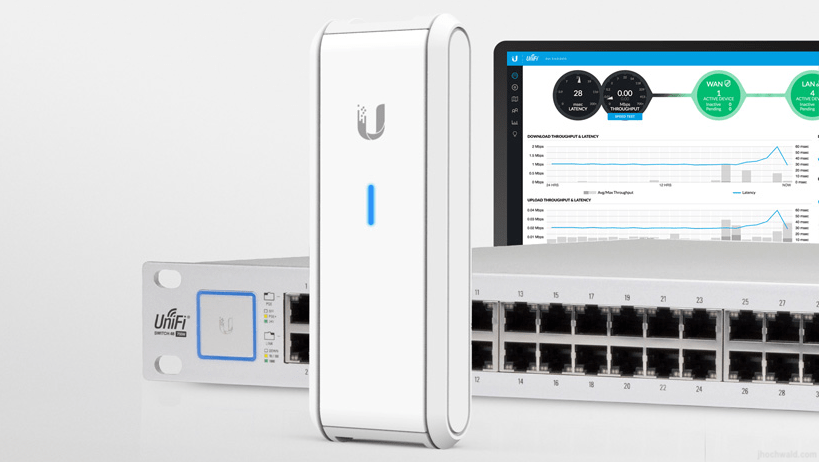I have to maintain a few UniFi Network Controllers, and I didn’t like to use the Web Frontend to update them. Especially because I have to use different versions for different installations. This is mostly based on the fact that for some, we have to use newer versions or even early access releases (they include fixes for issues).
Most of the installations are based on the UBNT UniFi Cloud Key (Gen 1 and Gen 2), or Debian. If you use another Linux distribution, you have to adopt it to fit your requirements.
Here is a little helper script that saves me a lot of time:
#!/usr/bin/env bash
# Download a new UniFi Controller Firmware and install it
# Used to to automate the installation of newer controller firmware on a UniFi Cloud Key
# Author: Joerg Hochwald
# Copyright: Copyright (c) 2019, Joerg Hochwald - All rights reserved.
# LICENSE: License: https://opensource.org/licenses/BSD-3-Clause
# THIS CODE IS MADE AVAILABLE AS IS, WITHOUT WARRANTY OF ANY KIND. THE ENTIRE RISK OF THE USE OR THE RESULTS FROM THE USE OF THIS CODE REMAINS WITH THE USER.
if [ $1 ]; then
echo "Param is $1"
# File Name (e.g. where to save)
FILE=/tmp/unifi_sysvinit_all.deb
# make sure we are in the temp directory, just in case
cd /tmp
# Get the new file
wget $1 -O $FILE
# Check if we get the file
if test -f "$FILE"; then
# Install the new file
dpkg -i $FILE
# Cleanup
rm -rf $FILE
fi
else
echo "Please use the Source URL (From the UBNT Forum?) as parameter!"
echo 'Sample: ./unifi_controller_update.sh https://dl.ui.com/unifi/5.10.24/unifi_sysvinit_all.deb'
fi
A Gist is also available.
Nothing fancy, just to automate the things and speed up the overall process. It was handy with all the latest UniFi Cloud Key Firmware releases, cause they contain an older version of the UniFi Network Controller, and a Controller update was necessary after the Firmware upgrade.
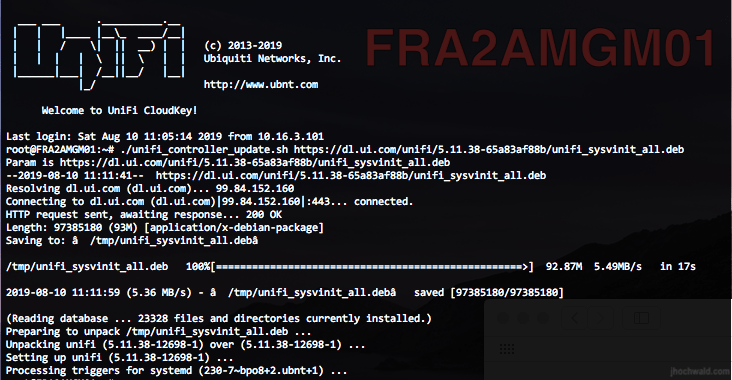
I have SSH access to all of them, so a shell approach makes perfect sense for me.