Like many others, I supported a userVoice entry that asked for IPv6 support in AzureAD Named Locations. After a (very) long time without any further feedback, the latest preview now has support for IPv6 in Named locations.
The docs page isn’t updated yet, and please read the statement: Any changes made here will not appear in the old view.
You can turn on the Preview anytime in the AzureAD Admin Center:
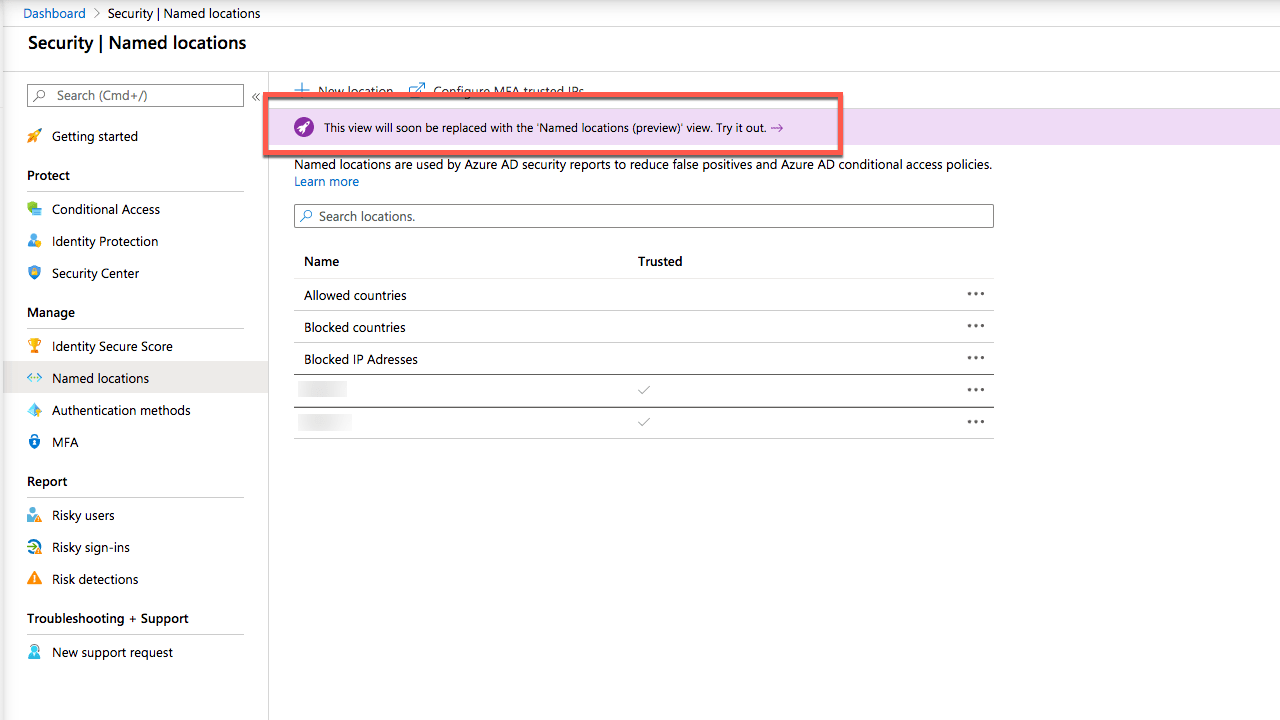
AzureAD Named locations
The AzureAD Named Locations Preview (Please read the statement in the header):
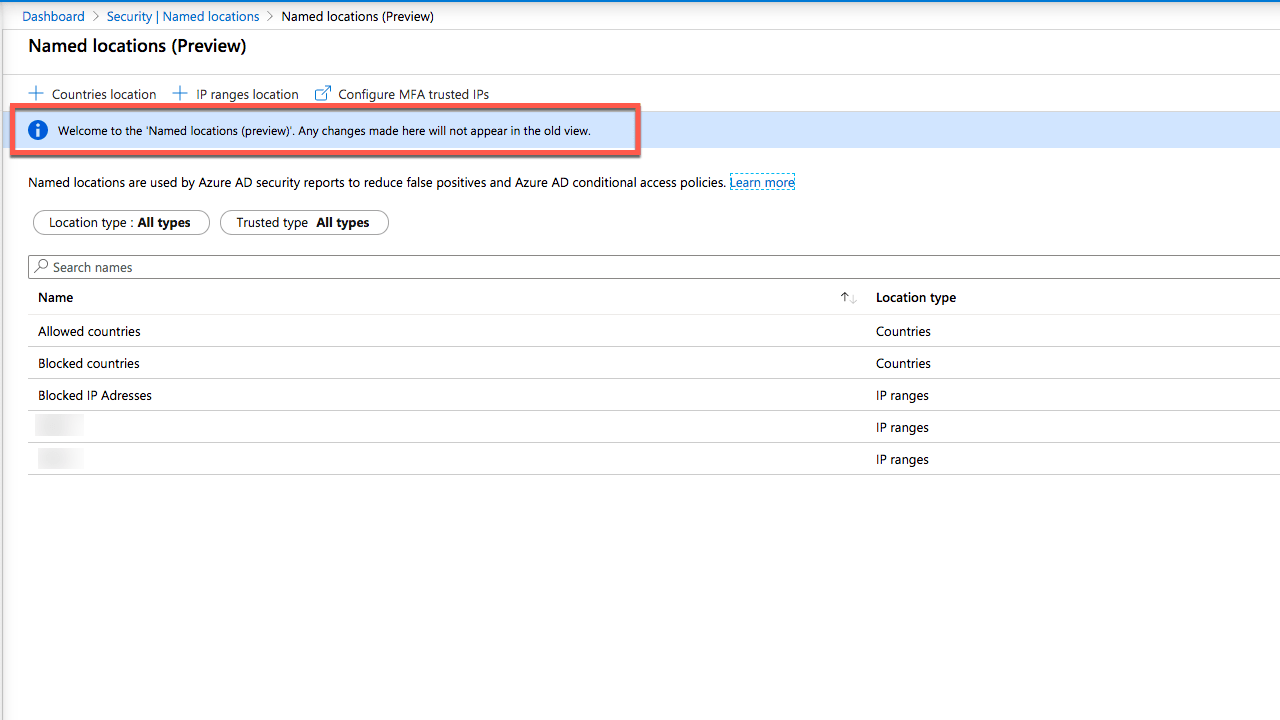
AzureAD Named locations - Preview
Here is the IPv6 support:
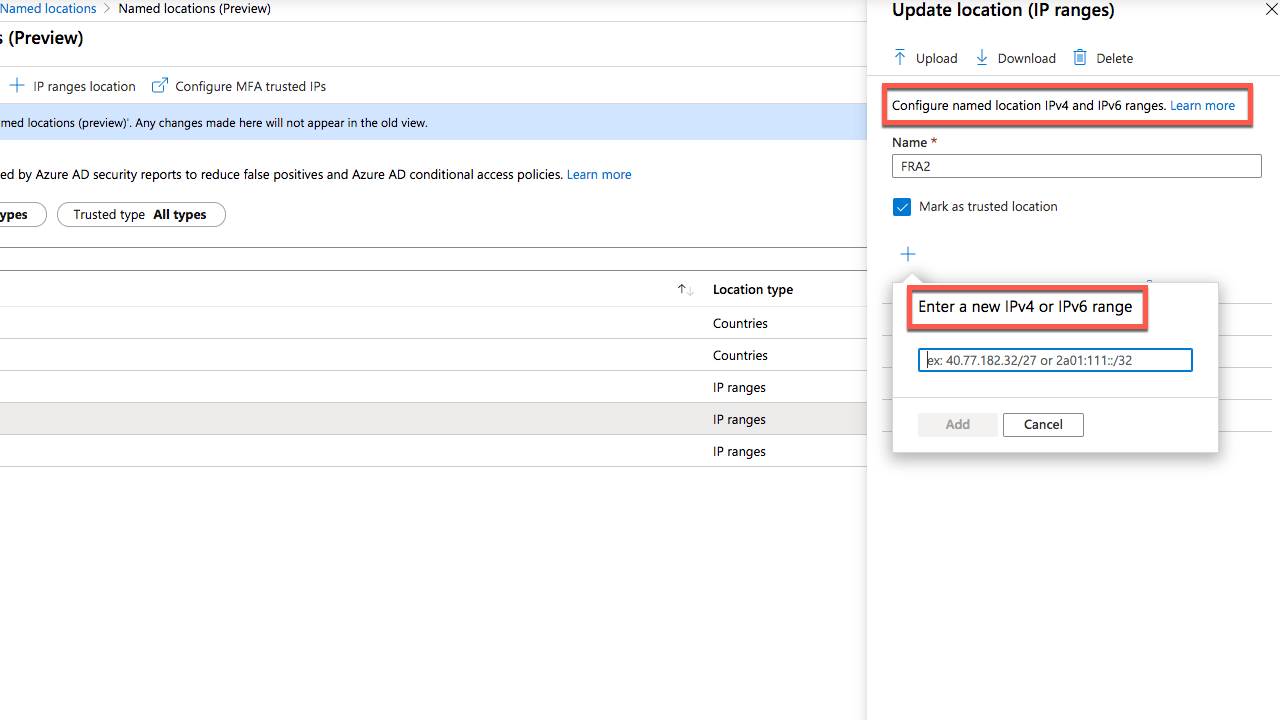
AzureAD Named locations - IPv6 Support
That really made my day! I do use a lot of IPv6 and I have a partner, who only has IPv6 (His provider doesn’t provide an IPv4 via Dual Stack anymore).
Update:
I did a quick test, the Microsoft Graph API seems to support the new IPv6 address ranges within the Named Locations:
{
"@odata.type": "#microsoft.graph.ipNamedLocation",
"id": "ab81cc2e-9cec-4608-8188-05501824cf6f",
"displayName": "IPV6TEST",
"modifiedDateTime": "2020-05-23T00:48:56.6479076Z",
"createdDateTime": null,
"isTrusted": true,
"ipRanges": [
{
"@odata.type": "#microsoft.graph.iPv6CidrRange",
"cidrAddress": "2003:a:2651:2123::/64"
},
{
"@odata.type": "#microsoft.graph.iPv6CidrRange",
"cidrAddress": "2003:a:2651:2100::/64"
},
{
"@odata.type": "#microsoft.graph.iPv6CidrRange",
"cidrAddress": "2003:a:2651:2121::/64"
},
{
"@odata.type": "#microsoft.graph.iPv6CidrRange",
"cidrAddress": "2003:a:2651:2122::/64"
}
]
}
So instead of #microsoft.graph.iPv4CidrRange you just have to use #microsoft.graph.iPv6CidrRange. That is pretty neat!
