To install the Microsoft SharePoint Online Services Module for Windows PowerShell you had to download and install it manual. That worked, but the update process was a bit complicated.
However, now Microsoft published it on the PowerShell Gallery!
First uninstall the old Module: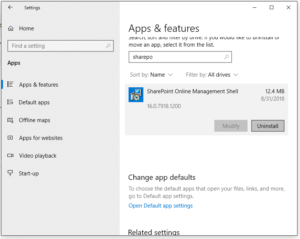
Install the Module from the PowerShell Gallery:
Install-Module -Name 'Microsoft.Online.SharePoint.PowerShell'
Or an easy Update:
Update-Module -Name 'Microsoft.Online.SharePoint.PowerShell'
Easy, right?
To be honest, I use the SharePoint Patterns and Practices (PnP) most of the time (or at least whenever possible). Nevertheless, to have the regular Microsoft SharePoint Online Services Module available is great.
Just in case you want to install the SharePoint Patterns and Practices (PnP) Module for SharePoint Online:
Install-Module -Name 'SharePointPnPPowerShellOnline'
If you installed the SharePointPnPPowerShellOnline via PowerShellGet from Github before, you will get an error. Then just try this:
Install-Module -Name 'SharePointPnPPowerShellOnline' -SkipPublisherCheck -AllowClobber
