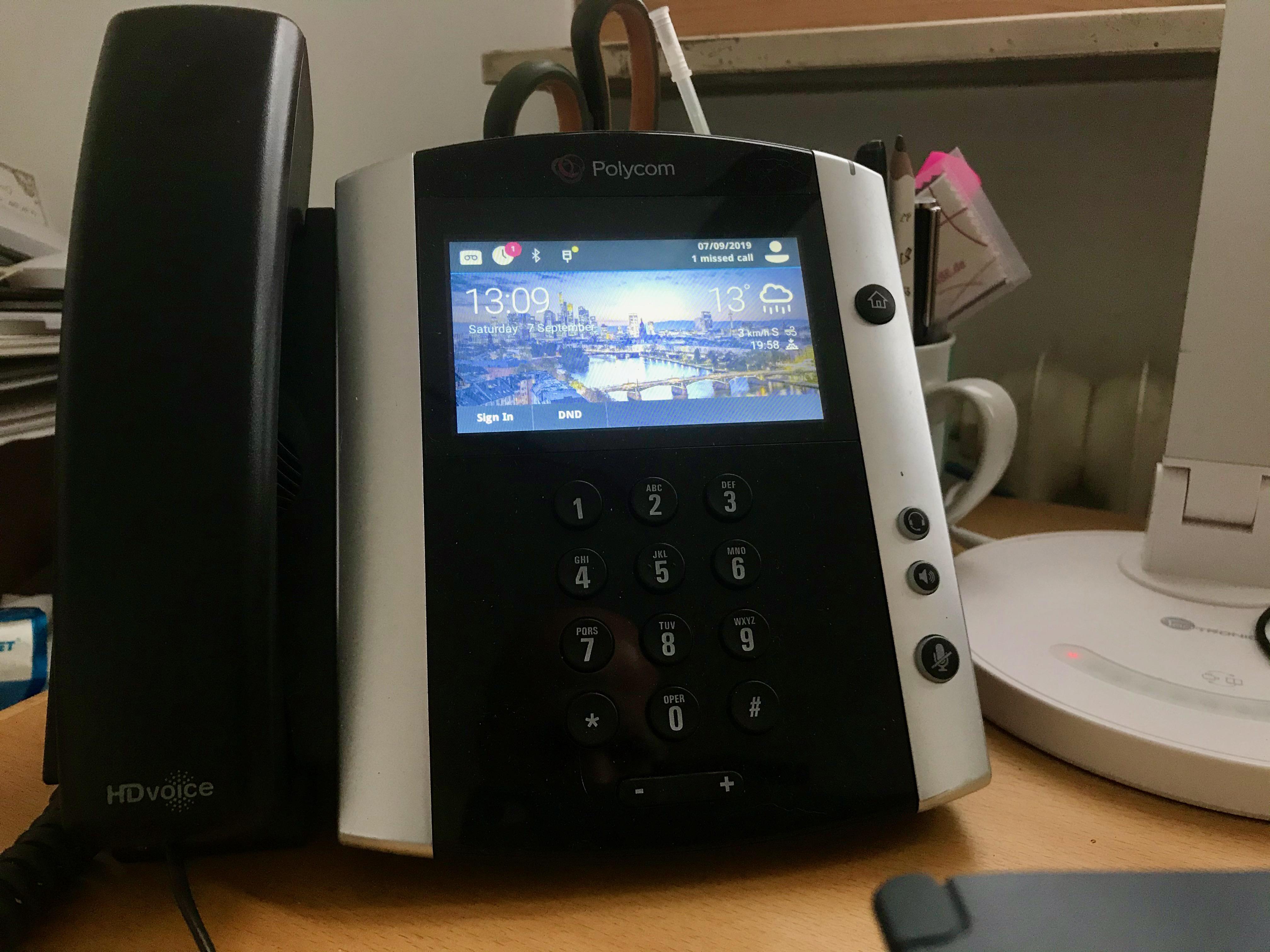About 8 weeks ago, I switched from a Polycom VVX 601 Desk phone with Plantronics Savi 8220 Headset to a Poly Elara 60 WS for Voyager Focus. I already had the Voyager Focus headset, so it was a perfect match.

The idea and concept of the Elara 60 makes perfect sense for me: Have a companion device for my main device, an Apple iPhone X in my case, that makes call handling better and easier. And I’m a heavy Microsoft Teams User, the dedicated Teams key makes perfect sense for me.

The Elara connects to the Smartphone like any other Bluetooth Device. If you have the “Poly Elara” app on the Smartphone, all updates will be installed as soon as you connect.
If you have a Plantronics BT300 adapter, you can Use the Voyager headset like before from your Computer (a Mac in my case).
The display is always on, there is no screensaver mode like on the VVX. It is also not as customisable as the VVX, but that’s ok. The menu provides most basic functions, but you can also use the “Poly Elara” app on the Smartphone. Here is one drawback: If you press headset with the “Poly Elara” app Settings, it tells you to connect the headset directly to the Device and use the “PLT Hub” to adjust the settings. OK, but it should be all in one place.
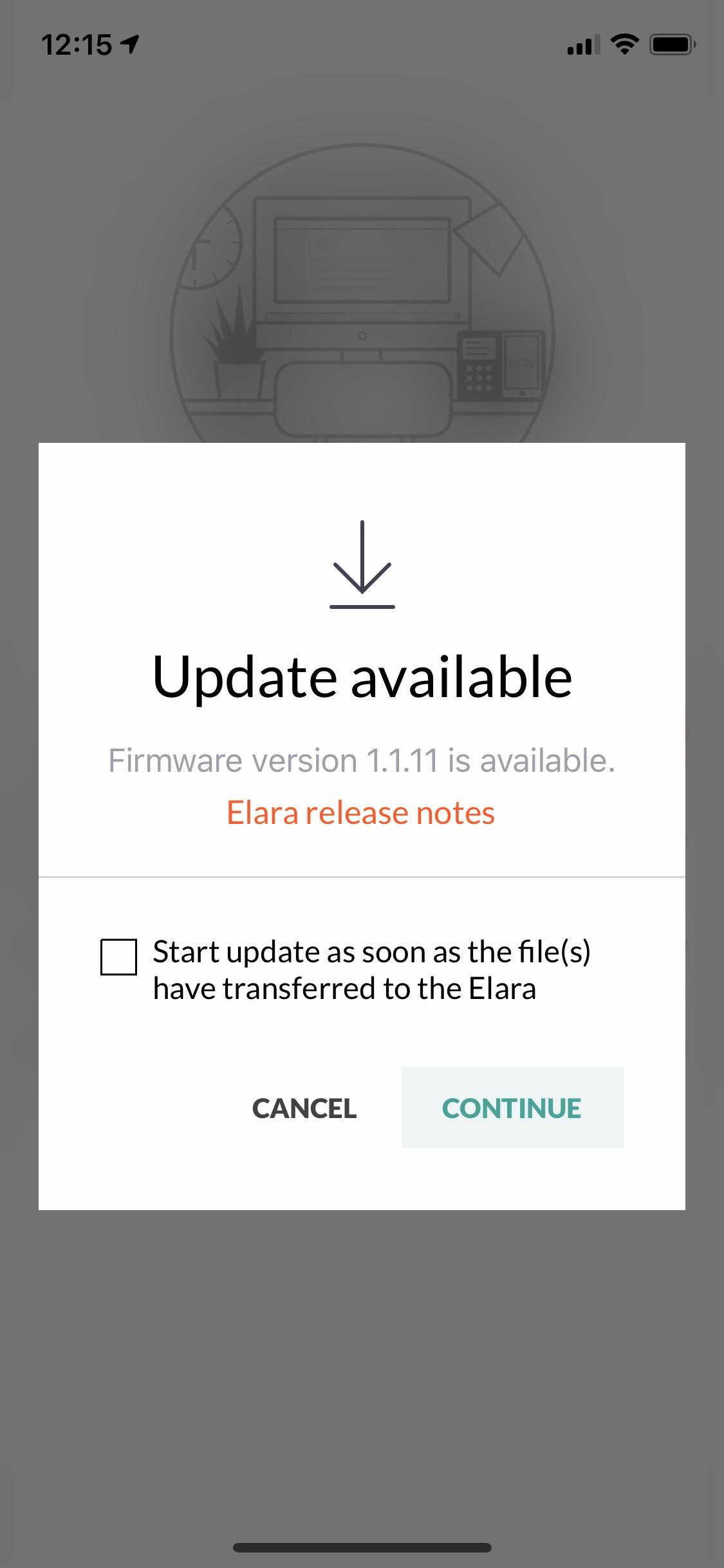
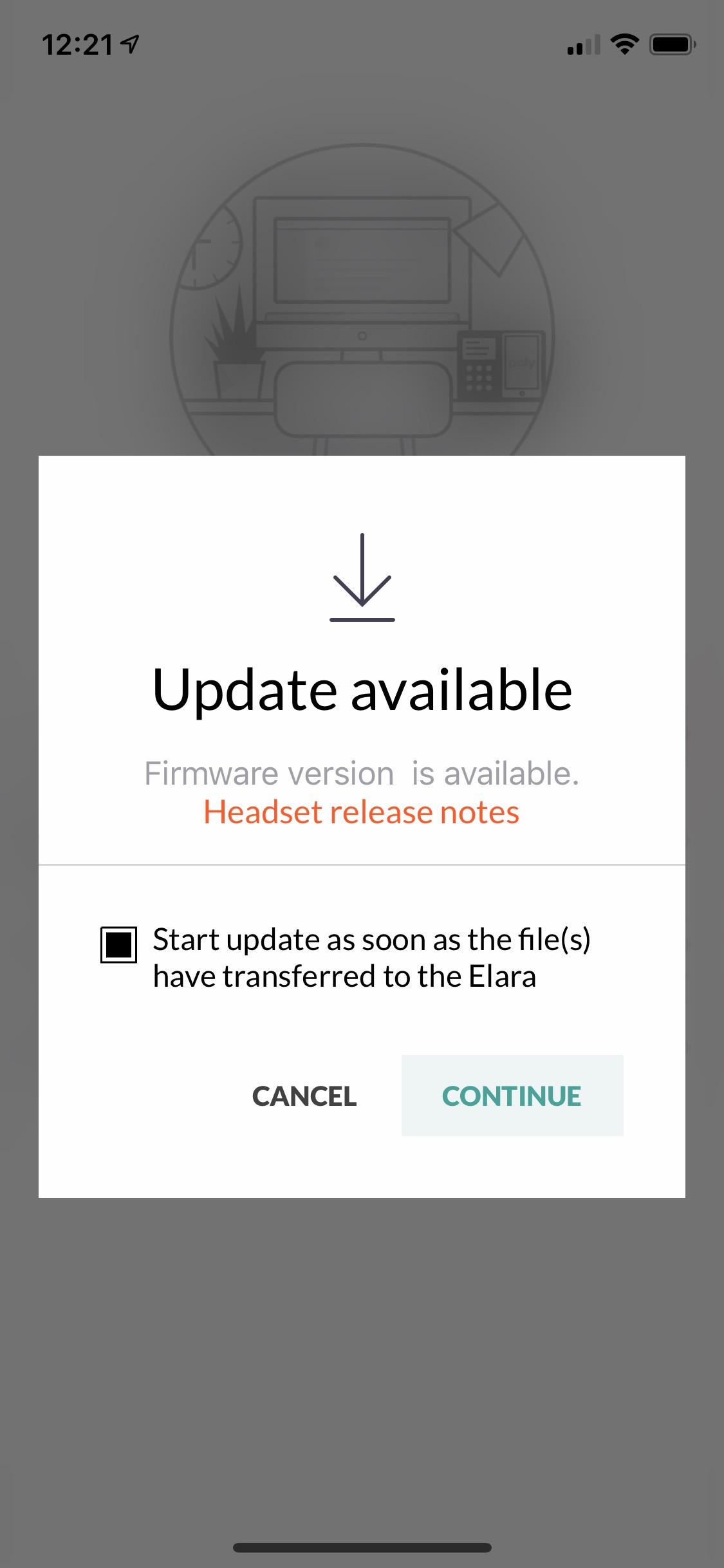

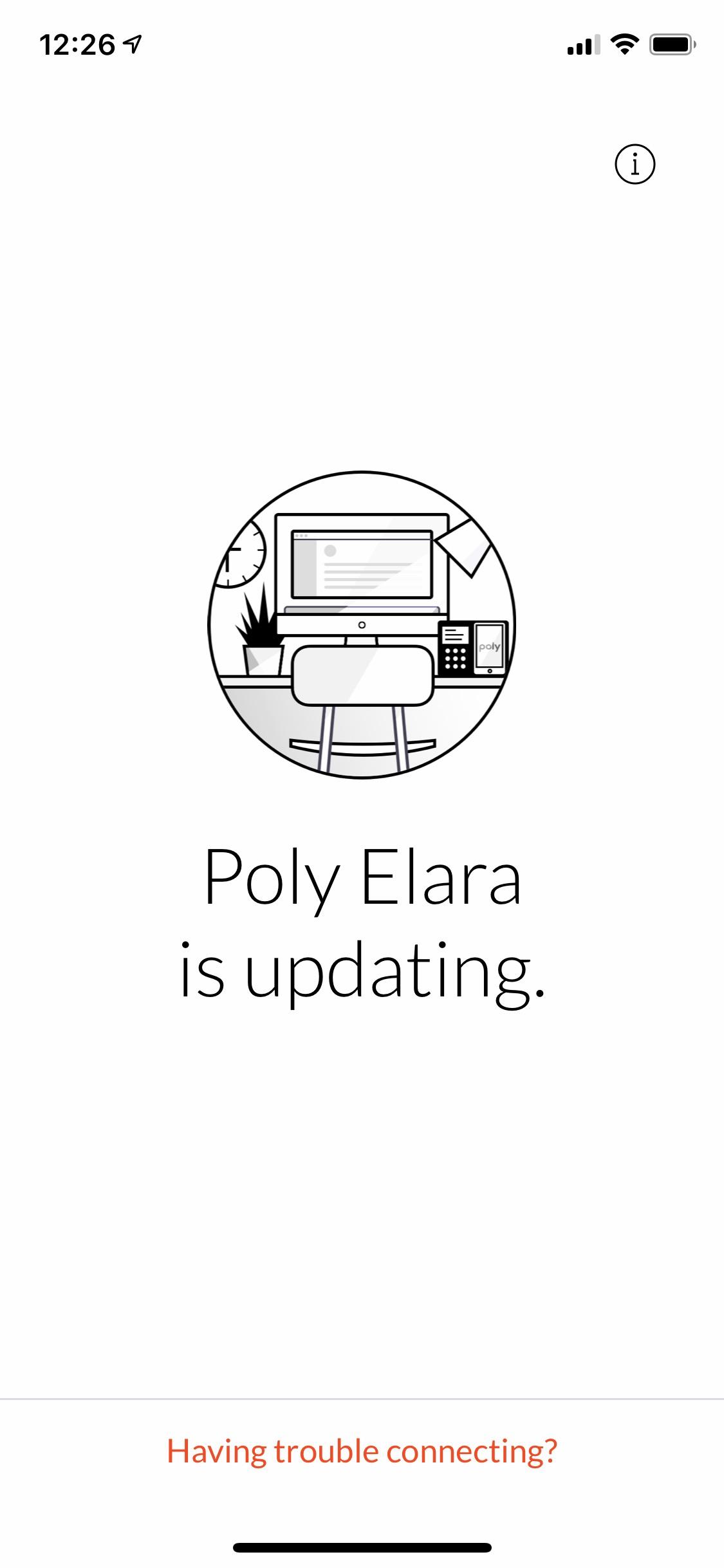
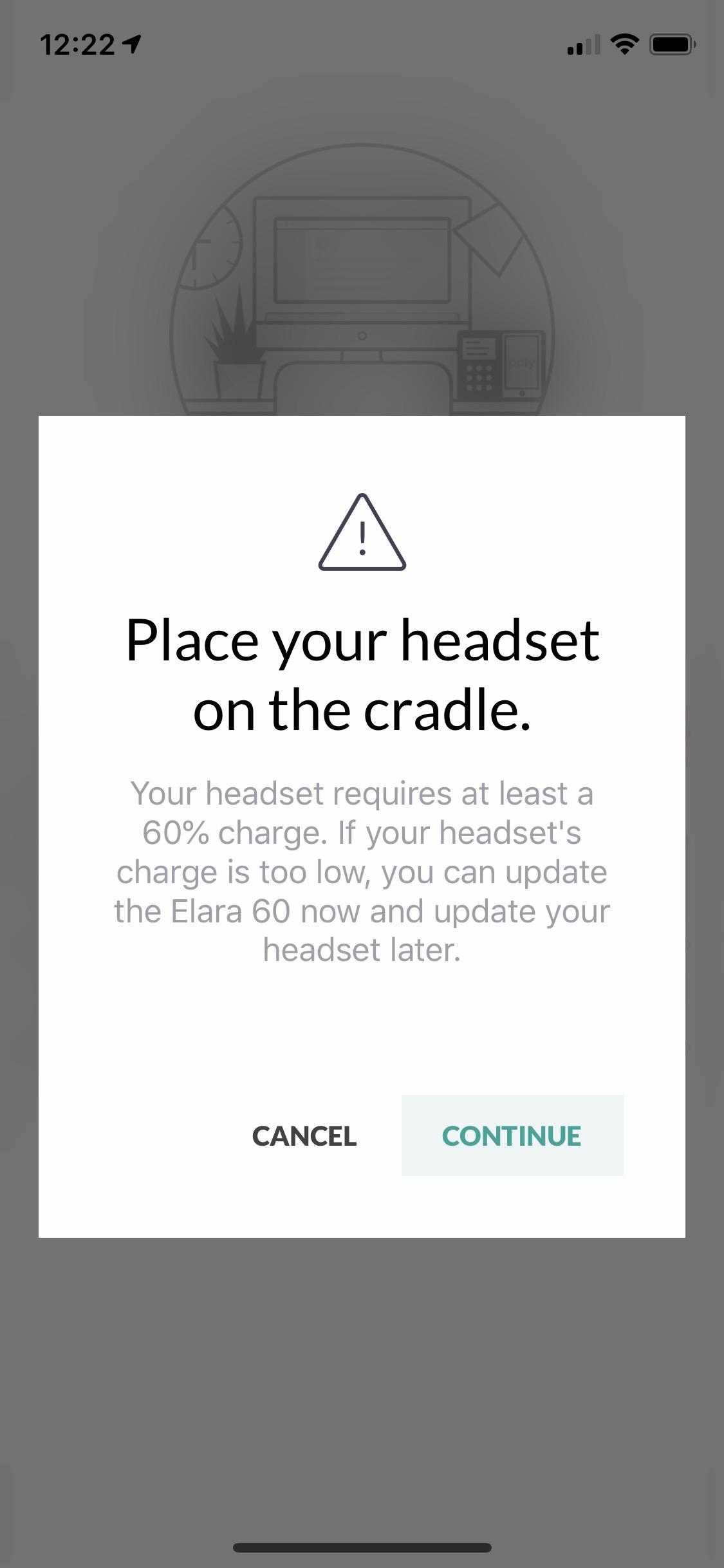
I don’t like the fact that the display is always on! Even if the phone isn’t placed on the Elara charging pad or even if the phone isn’t connected.

The Display shows the Date and Time (big) information and the battery status of the Headset and the connected phone.
There is also a menu called “Media”, this can start some music from your phone. It provides a basic music player and shows the song that is played. If you want to have more, open the music app on the Phone (Apple music in my case) and you can use it like you normally would, but the display of the Elara is updated with the song played.

Main use case: Use the Poly Elara 60 WS as phone companion with and without teams! If the Phone is connected, you can place a call by just start dialling a number. You can also change the line (between Cell Call and Teams Call) before you place (dial) the call. Nice.
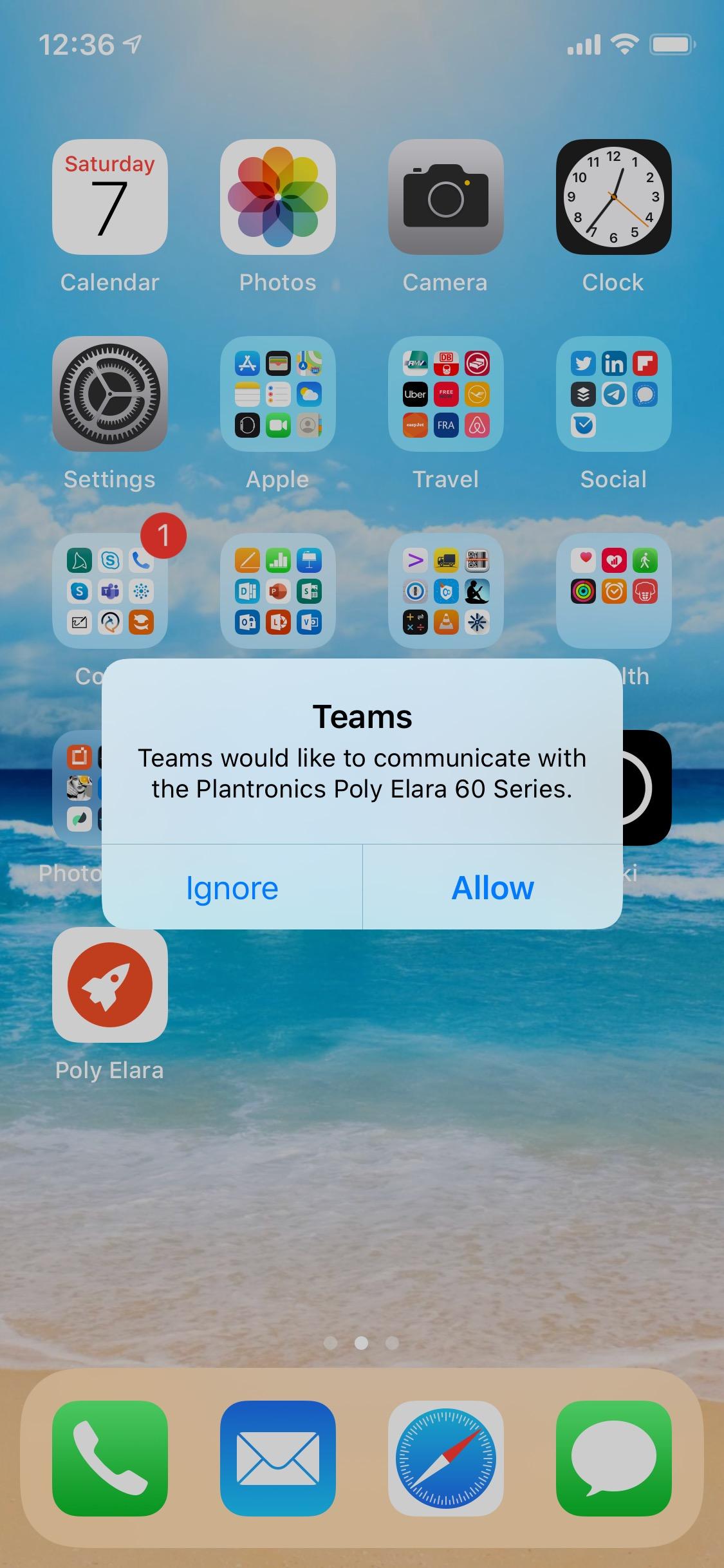
The Microsoft Teams button on the upper right corner is a neat feature, as long as my iPhone is unlocked. If you press it, the Teams Client will come up and jumps to the “Calls” screen, what makes perfect sense. If the Client is running (even in the background) the Teams button is glowing.






The headset sound quality is great! but if you have a Plantronics headset, it is what you expect! The call handling is also like every Plantronics user know it. The Elara itself is a nice addition. Switching between the Headset and the Speakerphone mode is just one click. The Speakerphone mode is ok. If you compare it directly with the Polycom VVX 601 Desk phone, it’s just OK! But it works and I use the Elara at home, where I don’t need it very often. But use it to listen to music is a no go for me.

The Charing pad can be adjusted, that makes video call possible. Otherwise, the other party might just see the ceiling of your room. It will charge the phone in landscape and portrait mode, also a nice feature for video calls.
There are only a few things that I really didn’t really like:
- The speaker sounds! Ok for phone calls, but nothing more.
- The Missed call indicator: It start to glow red if you have a missed call. Nice, but it stays glowing and you have to manually turn it off.
Overall: The Poly Elara 60 WS is a good device for everyone who heavily use the smartphone as the central calling device. If you also use Microsoft teams, this can be the perfect fit! If you want a companion Device on your desk, the Poly Elara is awesome.
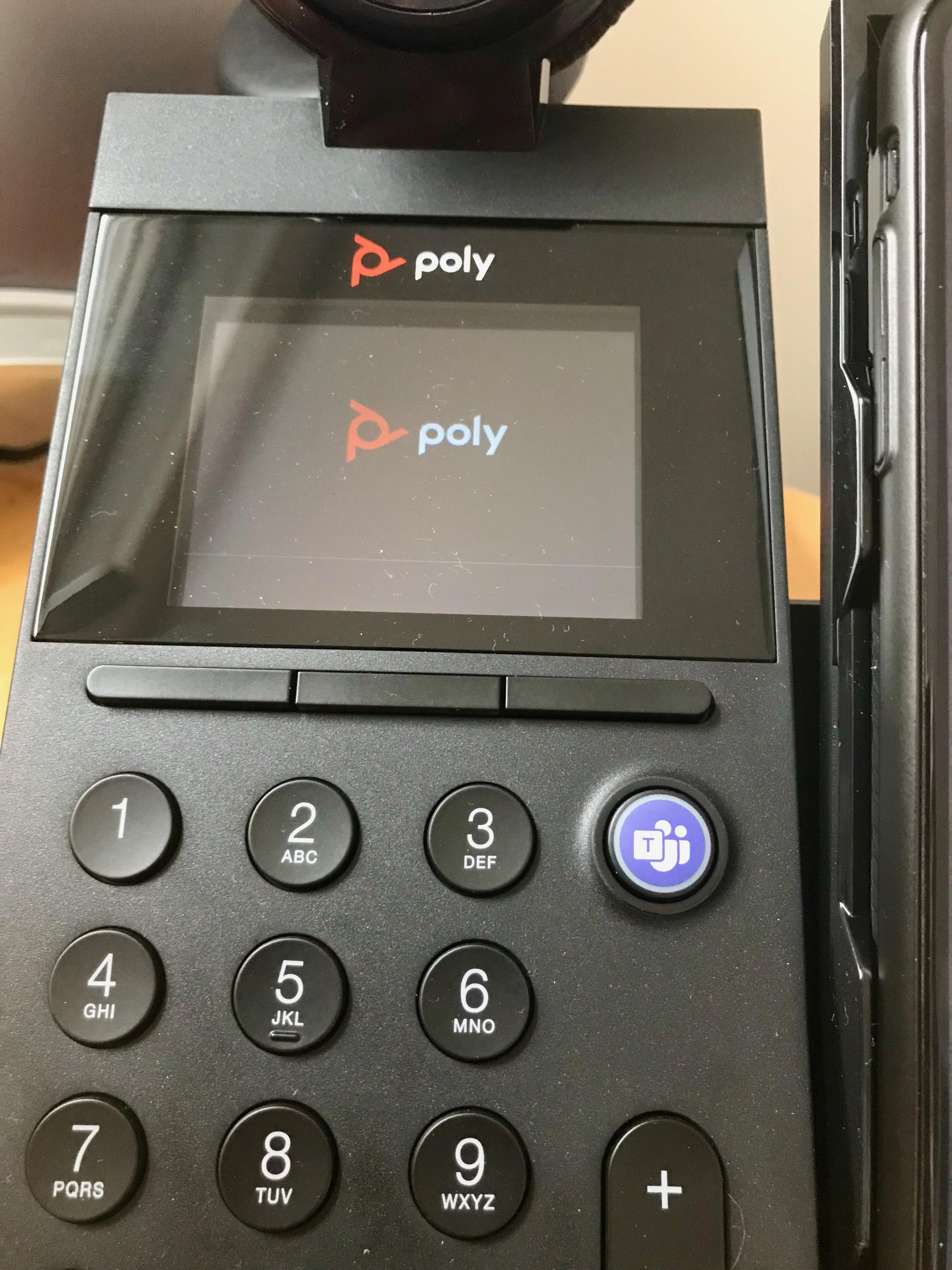
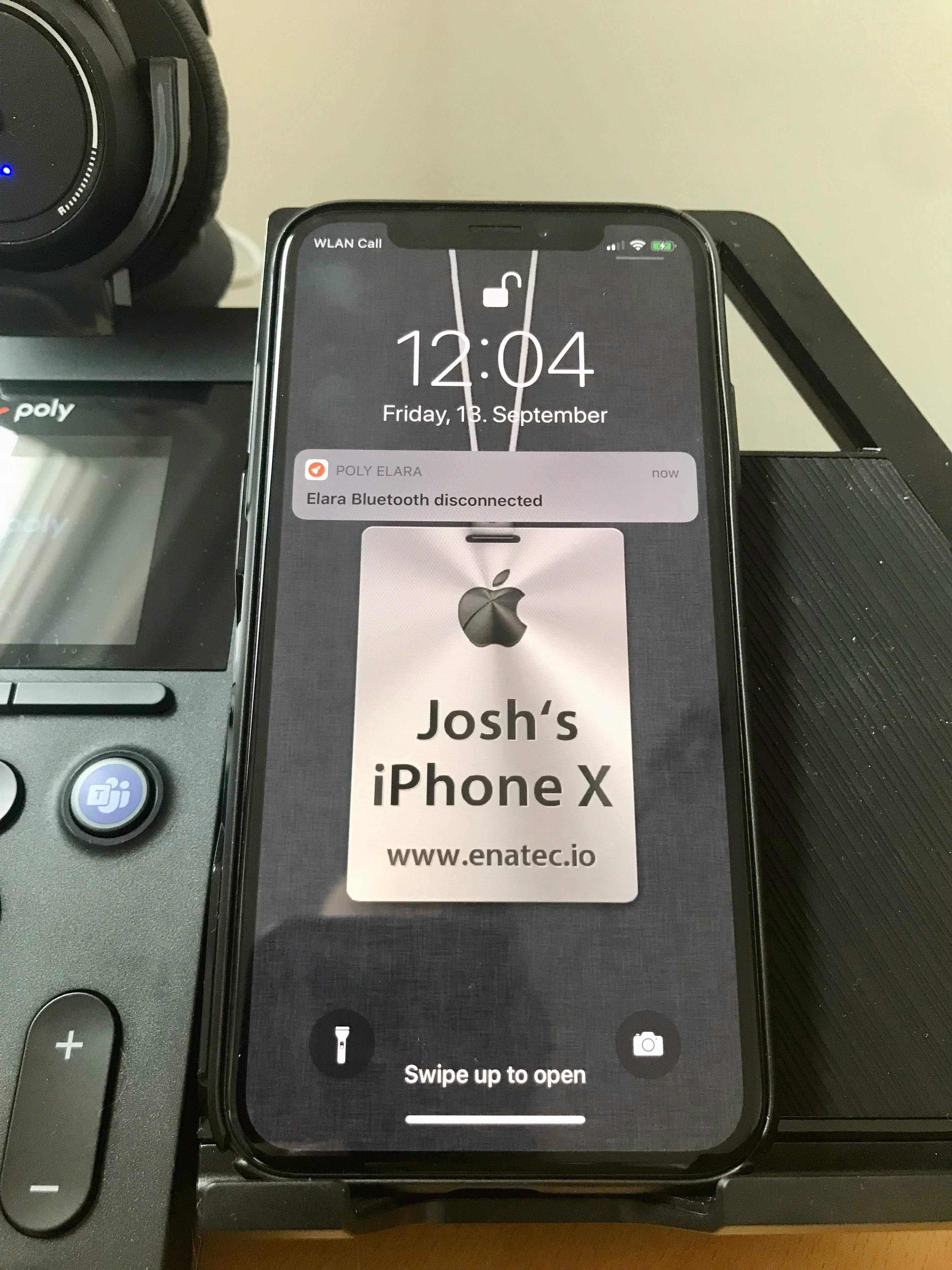

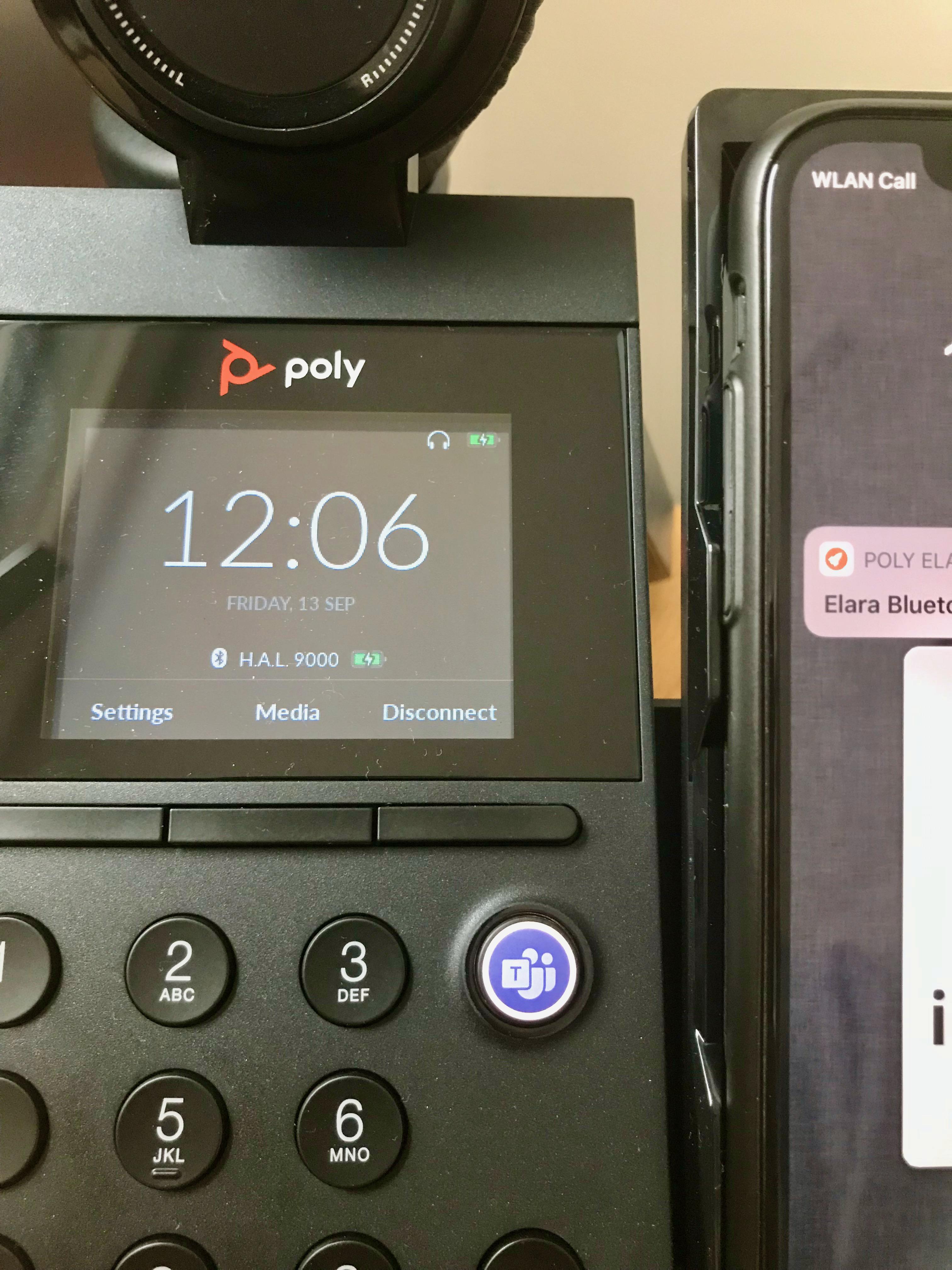
I will keep it as my main device in my home office! But I decided to keep my existing Polycom VVX 601 Desk phone with Plantronics Savi 8220 headset combination in the office! At least for now.