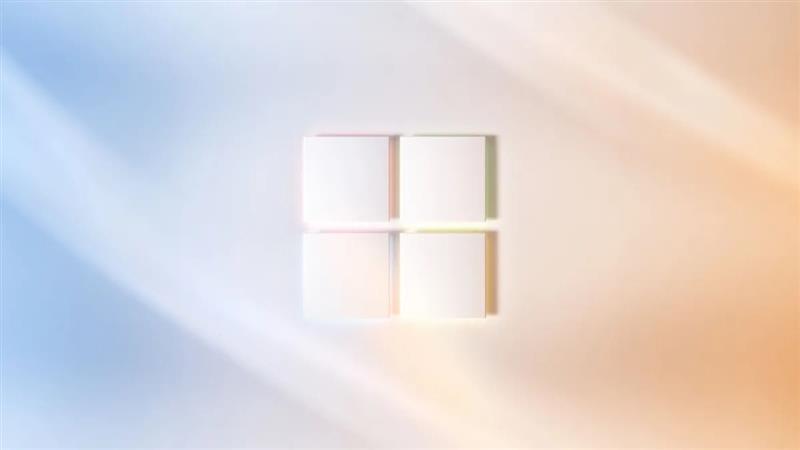Yesterday, Microsoft introduced the new Surface Hardware Lineup at the “Introducing a new era of AI with Copilot+ PCs from Microsoft” press event!

Qualcomm Snapdragon® X Elite
Microsoft calls it the new class of Windows PC, and they are all using Qualcomm Snapdragon® X Chips. That sound great, mostly because they also announced the most significant change to the Window platform in decades! And that caught my attention…
Like the Surface Pro 9 5G, all the new Copilot+ Computers are ARM64 based PC’s with a dedicated Neural Processing Unit (NPU). But on a Copilot+ PC that NPU continuously runs multiple language models in the background of Windows 11. This will monitor all activities on your PC to provide precise contextual information for Copilot actions effectively. Microsoft refers to this functionality as Recall and described it as a sensor for AI.
Facts, that Microsoft announced at the event
Powered by new NPU (40+ trillion operations per second)
This is According to Qualcomm, up to four times the AI power of their competitors. Hard to tell, mostly because it needs a solid test. But I guess we will see some benchmarks soon.
Powered by GPT-4o
Something that also caught my attention, because this will not run on the NPU, I guess, and should be cloud based.
Copilot shipping with Windows
That was expected. Microsoft bets big on AI features in Windows! And they want more and more AI features that are deeply backed in into the Windows operating system.
Copilot built into Settings, files, notifications
That makes sense! Since Microsoft Introduced Windows 10, many users struggle to find the settings. Mostly because they are moved around from release to release.
58% faster than MacBook Air M3
OK, this raises some questions for me!
- How did they compare this? In my opinion (and I’m a long time Mac User), it makes no sense to compare a Windows PC and a Mac. They are different, right?
- And the other question: Why did they compare it only with the MacBook Air M3?. Comparing the Surface Pro with the MacBook Air would make sense to me, but why not comparing the Surface Laptop with the MacBook Pro? How does the Qualcomm Snapdragon® X Chips compare to the M3 Pro or M3 Max?
Rearchitected Windows 11
And this is what triggered me most! But we will see… In my opinion, the even the older Hardware (Surface Pro X, Surface Pro 9 5G and the Windows Dev Kit 2023) was good! The weak point was (and is) always Windows.
And I guess I know what I’m talking about here: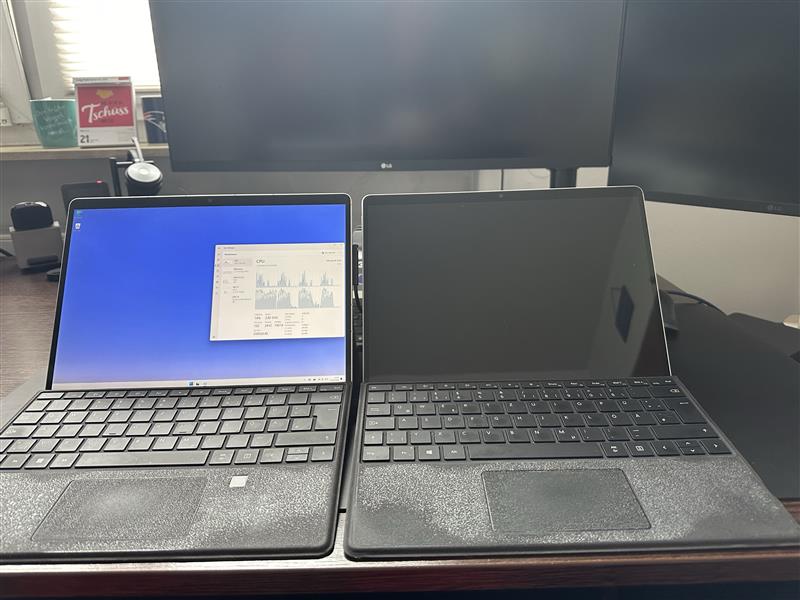
My Surface Pro 9 5G (Left) with my Surface Pro X (Right)
I bought the Microsoft Surface Pro X, shortly after Microsoft introduced the SQ2 makeover. And I must admit: I love this Device! It looks great, the Display is crisp and it has no fan. But it came with Windows 10 (Windows 10 on ARM) and that was a disaster! 32Bit applications prevented the Surface from going to sleep, or even worse: Sometime the device woke up!
Things changed with Windows 11, Microsoft fixed a lot of the Issues that I had with Windows 10! And using the Surface Pro X was fun, mostly because of the long battery life. But some applications caused a lot of headaches or are not available (e.g., Docker Desktop). And Hardware can be an issue, some Hardware vendors now provide ARM64 support, or at least they do not cause issues anymore. Others, like Yealink, still cause a lot of issues!
Then Microsoft introduced the Microsoft Surface Pro 9 5G! Awesome Design, all day battery life and fast 5G connection! And the SQ3 was faster then the SQ1 or SQ2, and it introduced the NPU and Studio effects. Smashing!
Then the Project Volterra (now Windows Dev Kit 2023) was announced!

My Windows Dev Kit 2023 (A/K/A Codename 'Project Volterra')
In short: A Desktop unit, with the same specs as the Surface Pro 9 5G, but with 32GB RAM! That makes the Windows Dev Kit 2023 it a great choice for developers, mostly because the Surface ARM64 based devices had a maximum of 16GB!
In my opinion, this picture describes the issue perfectly:
Windows on ARM can run everything...
Looks great on a marketing slide! In reality? It’s that typical Yes, but!!!
- 32Bit applications run in an emulator (And the performance is sometime really bad). And trust me: There is still much more 32Bit software around then you would think.
- 64Bit applications (now often called AMD64 apps) also run in an emulator, but it’s another emulator! Therefore your computer runs 2 emulators at the same time!
- And then you have the native ARM64 based 64Bit applications!
In my case: All my computers are managed by Intune (Makes sense, right?), That causes the 32Bit emulator to run all the time (the Intune Agent is a native 32Bit application)! I also run some AMD64 applications, so this emulator is also running permanently.
And there a few things still missing! Like the Remote Server Administration Tools for Windows (RSAT)! I miss the Active Directory PowerShell module, but it’s not available (At least not yet). And I think this is caused by some of the older Libraries, used by the module. But this is just what I think!
Overall, Windows Devices with a ARM64 are great, if you are using the device mostly for Office applications, or modern Windows Store applications. If you need to run older software, it could be an issue! Sometimes, it’s just a performance issue… They run slow, but they could be used! If you need to use hardware, this can cause real issues! Some hardware will run, some not! I was never able to get the Yealink Desktop Management Software running, Yealink needs to upgrade some Libraries (As the Yealink support told me), but they have no plans to do so! I was also never able to get my fingerprint reader working, most of the ELAN OEM Devices seems to be incompatible. Fun fact: My Surface Keyboard has an ELAN Fingerprint reader and this never caused any issues.
Something that Apple did a little bit better: They killed the 32Bit option completely, then they announced the M1! And with the M1 they also announced an emulator (Rosetta), like they did with the PowerPC to Intel transition, back in the days. Microsoft, on the other hand, tries to be backward compatible as much as possible. I guess they need to, but in my opinion this is something that they need to change.
Back to the the Microsoft event… Back to the new hardware!
Surface Laptop
The new Surface Laptop offers a neat design combined with an ultra-thin bezels, touchscreen, an new AI-powered camera, and a new haptic touchpad. As with the Surface Laptop 6 for Business you can pick between a 13.8” or 15” screen option. As a difference to the Intel based Business Model, they are available in four different colors: Platinum, Black, Dune and Sapphire.

Surface Laptop
And they look great:

Surface Laptop closed

Both Surface Laptop sizes
The Surface Laptop 15″ Model provides up to 22 hours of video playback, according to Microsoft. The 13.8” Model still offers 20 hours. And both should deliver exceptional performance and all the new AI features.
Based on what Microsoft says, the is 86% faster than Surface Laptop 5 (Why not compare it with the new Surface Laptop 6 for Business, that also have an NPU). And it can power up to three external 4K monitors. It includes a large variety of ports and features Wi-Fi 7 technology.
A huge difference to all existing Surface Laptops: The Display! It has a brand new PixelSense touchscreen display with razor-thin bezels and smashing 120Hz refresh rate, it supports HDR technology and Dolby Vision IQ™vii, it supports Adaptive color technology (which should adapt perfectly to light for indoor or outdoor use). But the new display will does not support the use of Surface Pen and neither will Surface Laptop moving forward. This is an interesting decision!
Surface Pro
The new Surface Pro is also powered by Snapdragon® X Elite and Snapdragon X Plus processors. Microsoft say this chip delivers performance boost that is 90% faster than Surface Pro 9. Surface Pro support also supports up to three external 4K displays. Speaking of display: The Snapdragon® X Elite model offers the new (optional) OLED with HDR technology and up to 32GB of RAM. There the Snapdragon® X Plus has a LCD display and only a 16GB RAM option (At least for now).

Surface Pro
Both models are Wi-Fi 7 only, a 5G option is planned for sometime later this year!
Camera’s get a much appreciated upgrade too: Ultra-wide, quad-HD front-facing camera! The should be the best Surface camera ever. This should also boost the Windows 11 AI-powered Windows Studio Effects like Automatic Framing and keep you in focus. The rear-facing camera was also upgraded to support 10MP with Ultra HD, autofocus, and supports video in 4K.
And then, there is the new Surface Pro Flex Keyboard! This is a big one… The Surface Pro Flex Keyboard can be used attached and detached and it also provides a quiet haptic touchpad. Even the Surface Slim Pen gets better, with ink now “flows” naturally with Zero Force inking, ultra-precise shading, 4,096 points of pressure sensitivity and a built-in haptic engine for a more natural writing experience.
As a Surface Pro 9 5G owner: Why is the batter life still announced with 14 hours? In reality I’m able to use mine even longer, sometime it reaches up to 17 hours! If you dim down the display and using normal workloads. Sometimes it just lasts 7 hours, depends on the workload end when the display brightness is up (mostly due to Auto brightness in bright sunlight). As always, your millage may vary here!
But there is a (huge) catch: The price tag!
If you want the new Surface Pro with a Snapdragon® X Elite, 32GB RAM, 1TG Storage, the OLED Display and the Surface Pro Flex Keyboard, you have to pay more then 3.000,00 Euro!
Will I buy one?
Good question, and the answer is NO!
I upgraded to a Surface Laptop 6 for Business a while ago. Mostly because I had to many issues with Software. And I have the model with the latest Intel® Core™ Ultra 7 165H CPU that also have an NPU (called Intel® KI-Boost, with all the fancy Studio effects), and I have 64GB of RAM! I decided to get the smaller 13.5" model, that makes it very portable!
And because it has so much RAM and an Intel chip, I can use X64 based virtual machines for development and testing!
Update from Build:
During the Build Session Introducing the Next Generation of Windows on Arm they had a new version of Docker Desktop, that runs native with WSL and Hyper-V support! So it looks like the Native ARM64 support for Docker Desktop is now right around the corner!
But I keep using my Surface Pro 9 5G! I really like this device, it’s always connected (with Wi-Fi and fast 5G), it has a great battery life and it’s fast enough. And the display is just amazing, very crisp! And it is quite, no fan, no nothing.
But if you run basic Office workloads and want a device with all day battery life, the new Surface lineup is a possible option for you. See my comments about my Surface Pro 9 5G above, and the new models are way better (at least on paper and what I was told during some Build events).
But to be honest: I would wait until the 5G models are available! The always on features are smashing! Something that Apple does not have in any available MacBook Air or MacBook Pro, only iPad’s have both, Wi-Fi and 5G.
And how about other vendors?
Other vendors like Acer, Asus, Dell, HP, Lenovo, and Samsung are also offer Copilot+ PCs!

Copilot+ PCs
Looks like there is a good chance, that you can get an Copilot+ PC from the vendor of your choice, in case you don’t want a Surface device.
Any Videos?
If you want to know more, you can watch the Videos:
Any further information?
You can also read about the event, about Copilot+ PCs, and about the new Surface lineup:
- Microsoft Event 2024 live blog: All the Surface and Windows 11 AI announcements as they happen
- Accelerating AI in the workplace with the all-new Surface Laptop and Surface Pro
- Meet the new Surface Pro
- Meet the new Surface Laptop
- Surface Pro for Business, Copilot+ PCs
- Surface Laptop for Business, Copilot+ PCs
And in the links above, you will also find more information about the Recall feature, or sensor for AI. Something I’m not really interested in, and I’m not even using them. Therefore, I don’t get all the excitement and the hype about all the Copilot features backed into Windows! Using the AI features for something like the Studio effects, or using the NPU for my own LLM is something I do care about. Using any of the Copilots on my operating system? Not so much!