Version 5.0.111.0 of the Microsoft Teams Rooms brings some new features.
But it also marks the end of an era:
Skype for business deprecation. Back with the release of app 4.19.57.0, we had announced the end of support for Skype for Business (Server and Online) on Microsoft Teams Rooms. With this update, we have retired the XML settings for SfB as well as ability to sign in or support to Skype for Business meetings.
Many moon’s ago, the Project Rigel was started.

Project Rigel
And Project Rigel was introduced as “The Next Generation of Skype Room Systems”.
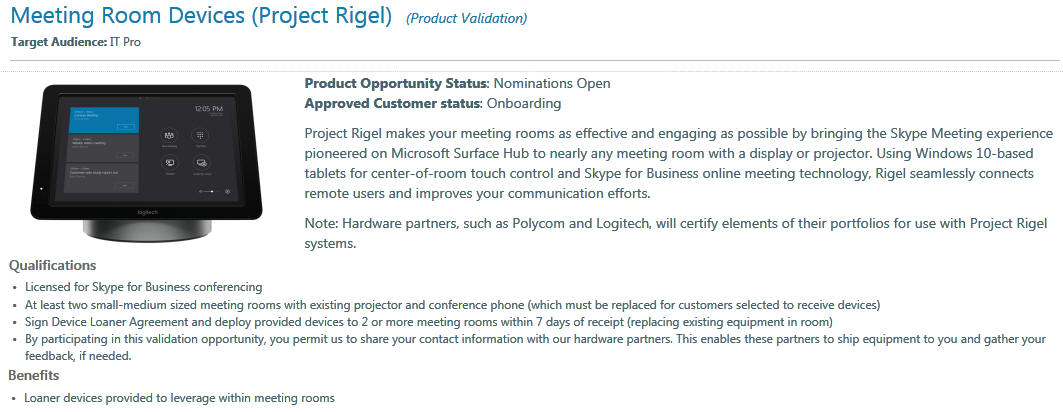
Project Rigel
I think most will not care, and i guess nobody will not even miss it because Microsoft Teams is so much better now. But I did a lot of Skype Room Systems (a/k/a SRS) projects since it was introduced! Therefore, it’s the end of an era for me personally; even if I do even more projects with Microsoft Teams Rooms now.
This is the full release notes:
- New Teams on Teams Rooms
This update brings the New Teams available on Teams Desktop to Microsoft Teams Rooms on Windows. With the new Teams app now a part of Teams Rooms on Windows, all Teams Rooms devices can now utilize available resources to optimize room experience and rendering intelligent audio and video more reliably. The New Teams app has parity of experiences, and in addition all new Teams rooms experiences are built on new Teams app. - Ability to change language on Microsoft Teams Rooms on Windows
With this new feature, end users can change the language of the Microsoft Teams Rooms on the Microsoft Windows app. The language choices offered are the same as those that are offered in the Microsoft Teams desktop app. The language is reverted to the default language when it restarts. To enable this, you will need to set the Room language setting to ‘True’. Learn more. - Skype for business deprecation
Back with the release of app 4.19.57.0, we had announced the end of support for Skype for Business (Server and Online) on Microsoft Teams Rooms. With this update, we have retired the XML settings for SfB as well as ability to sign in or support to Skype for Business meetings. - Meeting Chat shown by default in Gallery View for Teams Rooms on Windows
Meeting Chat is now shown by default when joining a Teams meeting with Teams Rooms on Windows in Gallery View, making it easier to see incoming chat messages on the front of room display. Admins can configure the default chat experience for a room, and users can make in-meeting changes to show or hide the chat using the touch console. - Join meetings with a QR code
Users can quickly join upcoming meetings by scanning a QR code on the Teams Room home screen using a mobile camera. Users will then enter the room companion mode experience on Teams mobile and the full meeting experience on Teams Rooms. Users can also scan the QR code to start an ad-hoc meeting or cast content from mobile to the front-of-room display. If the user does not have the Teams mobile app, they will be directed to download it after scanning the QR code. Cross-tenant meetings are supported when the organization setting and user policies allow it. IT admins can control the feature from the XML settings or the Teams admin center. [Learn more}(https://learn.microsoft.com/en-us/microsoftteams/rooms/teams-rooms-qr-codes). - 4K display UI scaling for Teams Rooms on Windows
4K-enabled displays, including front of room displays and touch boards, are natively supported on the Teams Rooms experience. Note: 4K video isn’t supported. - Improvements to Join with an ID
Teams meetings continues to be the default option while the option to select joining Zoom meetings with an ID, and others to come, is visually more clear. - End users can switch IntelliFrame on or off using Stage roster
- Intelligent Speakers for All Rooms and Devices
With this update, users can now enjoy enhanced productivity in any meeting space, regardless of the type of mic connected to Teams Room. Support to identify who said what during meetings, providing live attributed transcriptions. This helps Microsoft Copilot and AI notes to keep track of important information. This feature is now in public preview on Microsoft Teams Rooms on Windows.
And here are the new Pro features:
- Zero Touch Deployment with Windows Autopilot and Pro Management Portal
This update includes app support to enable the end-to-end deployment experience. - Meeting ID and passcode to join on Teams Rooms on Windows
Admins can configure and require a meeting ID and passcode to join a meeting on Teams Rooms on Windows to ensure one more level of security and privacy. This feature is available with Teams Rooms Pro license. - Integration between Report a Problem and Pro Portal Management
Admins can configure for easier tracking, via SendFeedbackToPMP XML setting, that when a user sends feedback through Report a Problem from a room with a Microsoft Teams Pro license, each feedback creates an event in the Teams Rooms Pro Management portal.
Edge WebView2 runtime
Please note that some systems maybe missing the minimum version of the Edge WebView2 runtime.
Until Edge Webview2 runtimeversion 110.0.1587.63 or higher is installed, these devices will be missing some features.
If you want to manual update, follow this procedure.
