After installing the latest Skype for Business Client on MacOS Sierra, the Status message is pre filled with the word Note.
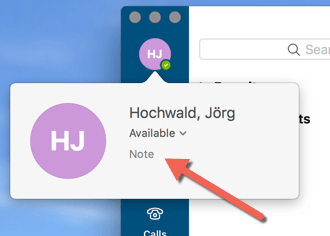
All contacts see me, without any Status message. If I click on the field, the status message is, then set to “Note”, even if I then click somewhere (not OK).
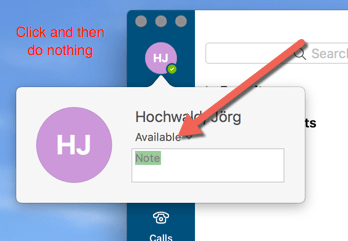
The contacts now see me with the personal status message “Note”.
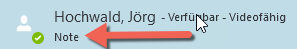
The Skype for Business on Premises Server is Version 2015 with CU4. The Client is the latest Release and seems to be the same on the latest Insider Fast Ring (Version 16.7.196).
I just found that because several of my contacts had the Status message “Note”, all of these have a Mac. All Windows Clients (Where the default is “What’s happening today?") act normal. If I click on a Windows Client in the field, nothing is set.
Tested the same with Skype for Business Online (Part of Office 365 E3), with the same result. I tested that with several MAC’s and different Skype Client Versions (See above). Anyone an idea what happened here?
