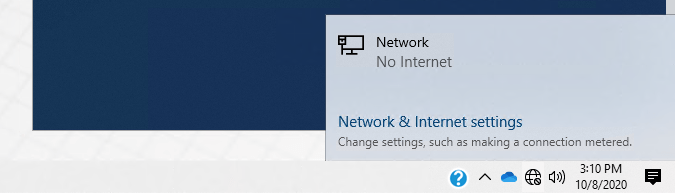While my system is connected, Windows reports that there is No Internet connection.
That can cause issues with applications (cause the vendors use the Windows build in function to figure out if there is an internet connection, or not). In my case, the Microsoft Store causes issues on one system.
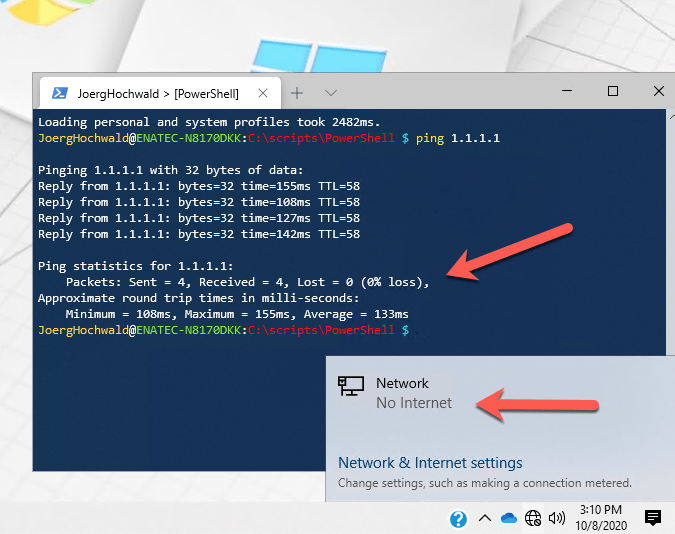
Windows 10 thinks we are not connected to the Internet
Another Problem: I use the PowerShell cmdlet Get-NetConnectionProfile to figure out which NIC is used. That fails, because it also uses the Windows build in function to figure that out.

`Get-NetConnectionProfile`, but Test-NetConnection works
I used the following code before in many of my scripts and functions:
$paramGetNetConnectionProfile = @{
IPv4Connectivity = 'Internet'
ErrorAction = 'Stop'
WarningAction = $SCT
}
$InterfaceAliasInfo = ((Get-NetConnectionProfile @paramGetNetConnectionProfile).InterfaceAlias)
I have replaced that with the following, more complex, code:
$SCT = 'SilentlyContinue'
try
{
$paramGetNetConnectionProfile = @{
IPv4Connectivity = 'Internet'
ErrorAction = 'Stop'
WarningAction = $SCT
}
$InterfaceAliasInfo = ((Get-NetConnectionProfile @paramGetNetConnectionProfile).InterfaceAlias)
}
catch
{
Write-Warning -Message 'Thanks Microsoft for the crappy NIC handling in Windows 10 20H2'
Write-Output -InputObject ''
# Cleanup
$TestNetConnection = $null
# Figure out if we have a working connection
$paramTestNetConnection = @{
Port = 443
ErrorAction = $SCT
WarningAction = $SCT
}
$TestNetConnection = (Test-NetConnection @paramTestNetConnection)
if ((($TestNetConnection). TcpTestSucceeded) -eq $true)
{
$InterfaceAliasInfo = (($TestNetConnection). InterfaceAlias)
}
}
$InterfaceAliasInfo
In my case, most of the systems that caused this issues use Intel NIC’s! I have no idea if this is an Intel only issue!